If you want to add a column to the existing data flow in SSIS, in normal circumstances you are using Derived Column Transformation to accomplish this task.
If you drag and drop the Derived Column Data Flow Transformation and following configuration dialog box will appear.
Unlike in SQL Server 2005, you don’t have an option of selecting the data type you need. It will select default data type for expression you type.
For example, for text data type it will be Unicode string [DT_WSTR], for positive integer’s four-byte signed integer [DT_I4], for float numeric [DT_NUMERIC].
There is a workaround for this. Go to the advanced Editor; navigate to the option shown in following image.
You can select any data type from the available combo box here and if you go back again to the previous configuration, you will see the newly selected data type there as well.
However, I feel this is a bug to be fixed.

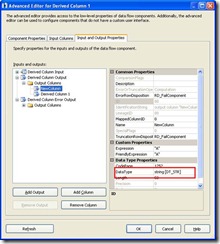
No comments:
Post a Comment