We have discussed How Orange tool can be used for Image Clustering. Now let us look at how we can perform Classification in Orange.
Like before, we let us select an image set which in classified folders. Those folder names will be taken as the classify names.
Following are the set of images that were used for the Image Classification.
These images are separated into six categories Animals, Birds, Flowers, People, Places and Trees.
The following is the Orange model. In the Image Embedding, Inception V3 was used as the Image Embedder. Logistic Regression, Neural Network, SVM, Random Forest, and Naive Bayes as the classifiers.
In the Test and Score, you can find out what are the accuracy matrices.
According to the above figure, Logistic Regression has the highest accuracy alone with the highest F1 score and Precision.
In classification, the Confusion matrix is an important measure to find out your prediction distributions.
As you know, in the Confusion Matrix, diagonal is the correctly predicted results. If you want to find out what is the reason for the incorrect prediction, you can select the relevant click and view that data from the Image Viewer.
In the confusion matrix, there are two were predicted as birds actually they were classified as birds. Look at (2, 4) cell.
Let us look at what those two images are.
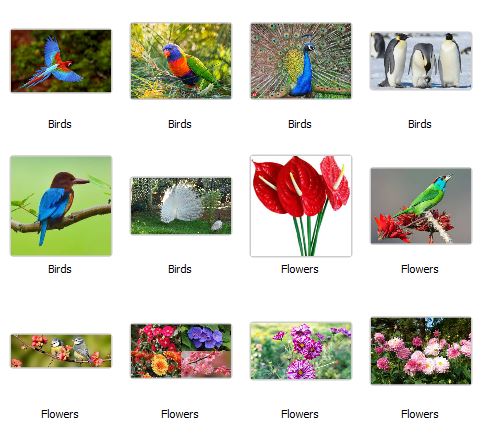




No comments:
Post a Comment