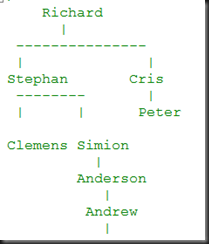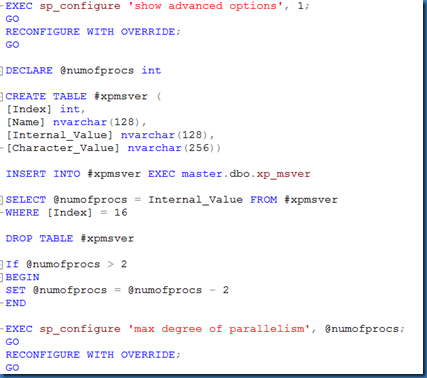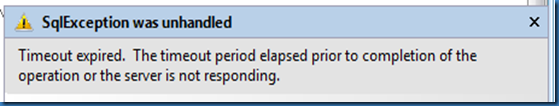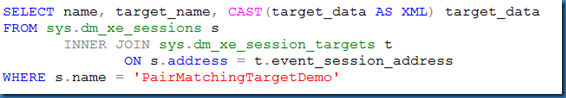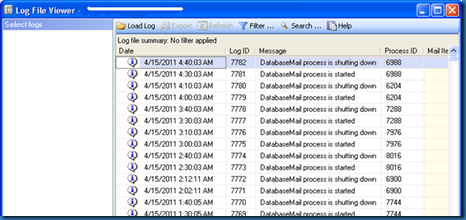Much anticipated Denali CTP3 is now available for download from Microsoft. This is the third Community Technology Preview of codenamed Denali.
According to Microsoft, SQL Server 2012 codenamed Denali will enable customers to:
“•Deliver required uptime and data protection with AlwaysOn
•Gain breakthrough & predictable performance with Project Apollo
•Help enable security and compliance with new User-defined Roles and Default Schema for Groups
•Enable rapid data discovery for deeper insights across the organization with Project Crescent
•Ensure more credible, consistent data with SSIS improvements, a Master Data Services add-in for Excel, and new Data Quality Services
•Optimize IT and developer productivity across server and cloud with Data-tier Application Component (DAC) parity with SQL Azure and SQL Server Developer Tools code name “Juneau” for a unified dev experience across database, BI, and cloud functions.”
Though there is no official yet, it is believe that this version of SQL Server will be named as 2012 not as 2011 as said some time back. Nice way of postponing the release!
SQL Server 2012 Codenamed Denali CTP3 is available for download here.