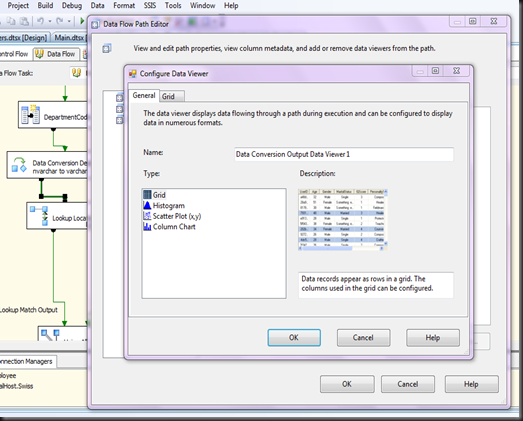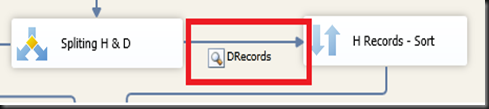A group calling itself SwaggSec is claiming to have hacked the networks of Warner Bros and China Telecom, and has released documents and logins online.
 In a statement on Pastebin, the group says that both companies had severe vulnerabilities.
In a statement on Pastebin, the group says that both companies had severe vulnerabilities.
"China Telecom's SQL Server had an extremely low processing capacity, and with us being impatient, after about a month straight of downloading, we stopped. However, a few times we accidentally DDoS'd their SQL Server. I guess they thought nothing of it, until we left them a little message signed by SwaggSec," it says.
"They realized they were hacked, and simply moved their SQL server. No changing of admin passwords, or alerting the media. At any moment, we could have and still could destroy their communication infrastructure leaving millions without communication."
SwaggSec has also released the details of what it claims are over 900 admin users for China Telecom. It's published the login for this, and is encouraging people to access and tamper with its data.
As for Warner Bros, it says, hacking the company's intranet revealed that the company was aware of 'critical vulnerabilities' - but had done nothing about them, giving Swaggsec 'complete access to their servers'.
It includes a recent report titled 'Content Security Status Update', which includes a list of the company's top 10 medium-to-high-risk vulnerabilities. The top two are cross-site scripting and unsupported SSL.
Source : http://www.tgdaily.com
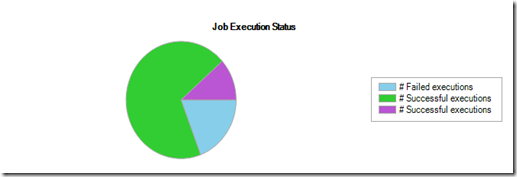
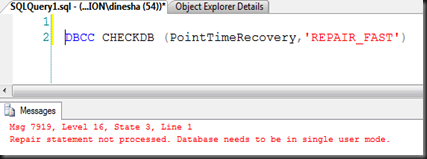

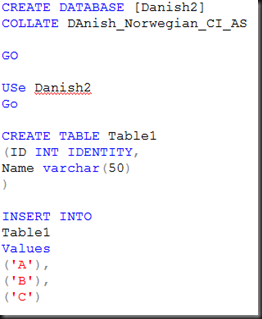
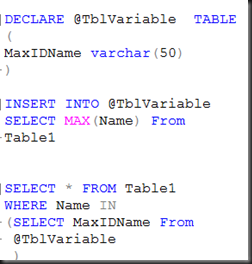
 In a
In a