Can you remember how you enabled data viewers in previous versions of SSIS?
Here are those steps.
1. Right click the data flow path and select data viewer.
2. Then Select Add.
3. Select OK.
4. Select OK again.
Thought there so many options, we hardly use them.
Those few clicks which seems like unnecessary. With SQL Server 2012 SSIS, simply right click the data flow path and select Enable Data Viewer and you are done.
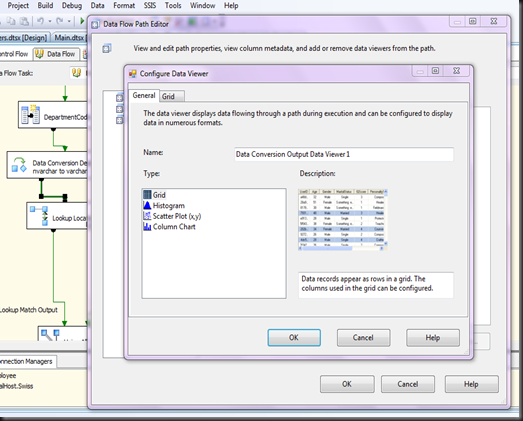
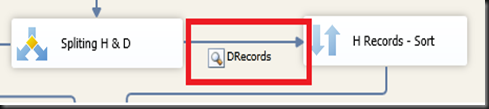
this is simple but the main thing is that how to use histogram and column chart in SSIS 2012 data viewer
ReplyDelete