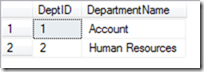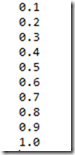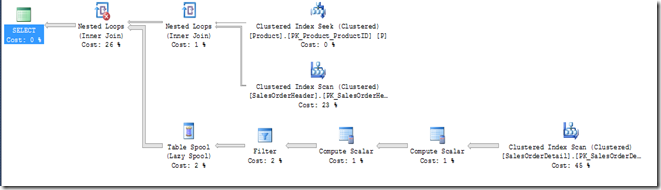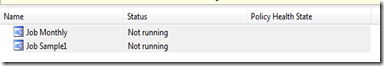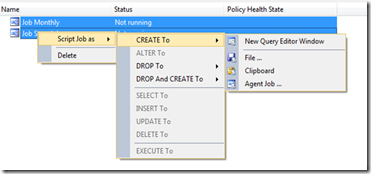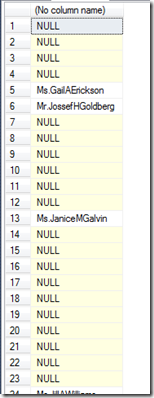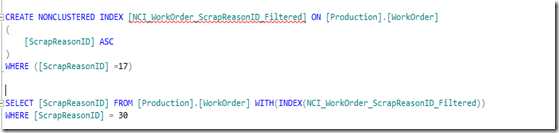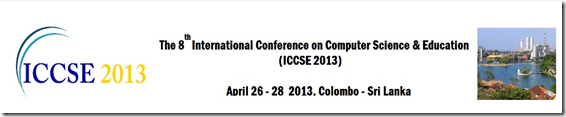The National University of Singapore (NUS) today announced the successful implementation of SQL Server 2012 to give employees in its Centre for Instructional Technology (CIT) the ability to run hypotheses and validate IT proposals on a self-service basis.
The implementation of Microsoft's SQL Server 2012 took between three to six months, he revealed. Besides cutting down on time, the Power View dashboard for IVLE usage was significantly improved in that it was easily understood, configurable and managed almost entirely by end-users.
The Singapore university is one of the latest in the region to sign up for Microsoft's big data offerings. Arun Ulag, Microsoft's general manager for server & tools division in Asia-Pacific, said in the same briefing session Tuesday that Thailand's Department of Special Investigation (DSI) had implemented a big data system based on SQL Server 2012 and Apache Hadoop software to more effectively retrieve and correlate different sets of information stored up in its siloed databases.
Read more here